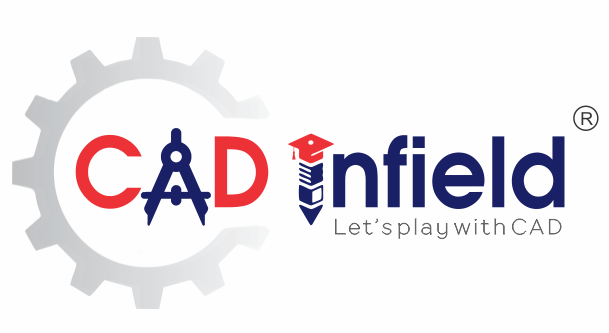Mold Designer
SOLIDWORKS Essentials
- Introduction to SOLIDWORKS Basics
and the User Interface.
- Introduction to Sketching.
- Basic Part Modeling Symmetry and Draft, Patterning.
- Revolved Features, Shelling and Ribs.
- Editing: Repairs, Editing: Design.
ASSEMBLY MODELING
- Advanced Mate Techniques.
- Top Down Assembly Modeling.
- Assembly Features.
- Smart Fasteners and Smart Components.
- Assembly Editing Using Configurations with Design.
- Large Assemblies, Layout-based Assembly.
Assembly Modeling
- Advanced Mate Techniques,.
- TopDown Assembly Modeling,.
- Assembly Features.
- Smart Fasteners and Smar Components.
- Assembly Editing.Using Configurations with Design.
- Large Assemblies, Layout-based Assembly
SOLIDWORKS Simulation
- Linear Static Analysis.
- Stress Concentration.
- Geometry Simplification.
- Mesh, Post Processing, Singularity, Convergence, Solid or Tetrahedral Mesh Shell or Triangular Mesh Beam Mesh
- Von Mises Stress and Principle Stress and Strain
SOLIDWORKS Drawings
- Drawing Sheets and Views.
- Dimension, Annotations.
- Assembly Drawing Views, Sheet Formats, and templates.
- Bill of Materials and Tables.
- Drawing References and Comparison.
Mold Design Using SOLIDWORKS
- Surface Concepts and imported geometry Core and Cavity.
- SideParting Lines Shut-Off Surfaces and cores and EDM Design.
- Advanced Cores. Using Surfaces for Model Prep and Interlocks.
- Using Surfaces for the Mold Base.
- Mold Design Features Completing the Mold Base.
Surface Modeling
- Understanding Surfaces.
- Introduction to Surfacing.
- Solid-Surface Hybrid Imported Geometry.
- Advanced Modeling, Repairing and Editing Surface Modeling.
- Blends and Patches
SOLIDWORKS Plastics
- Basic Flow Analysis.
- Detecting Air.
- The Model Manager InjectionTraps.
- Detecting Short Shots Locations and Sink Marks.
- Multiple Time Using Inserts Cavity Molds.
- Runner Balancing Gate.
- Freeze Optimizing cooling.