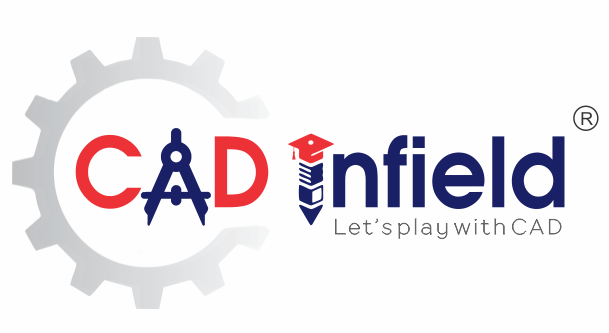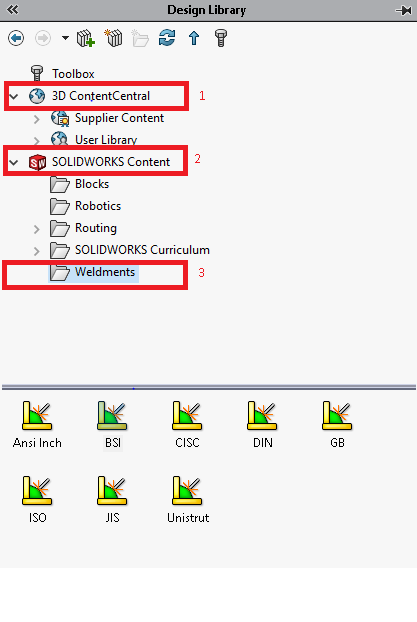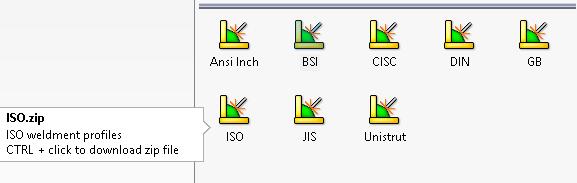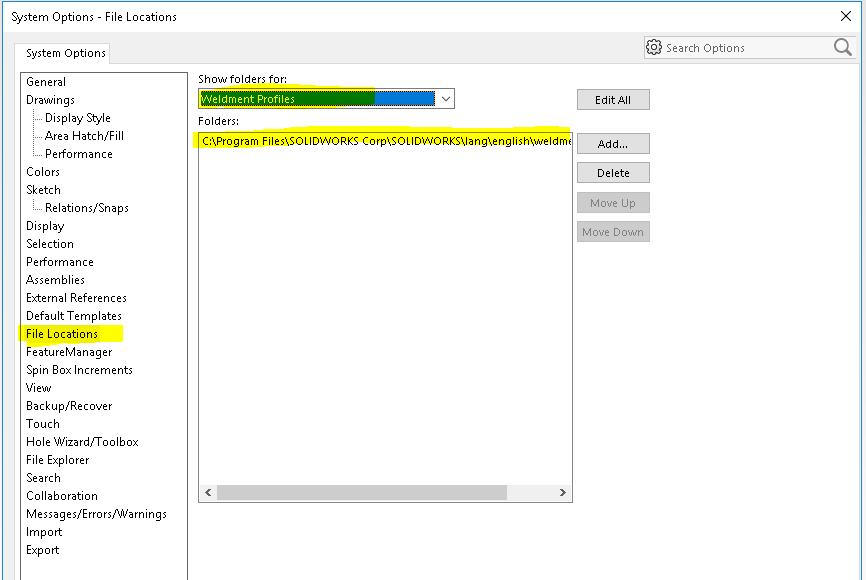Download SOLIDWORKS Weldment Profiles
Downloading and re utilization of SOLIDWORKS Weldments Profile is very easy, when you have a new installation of SOLIDWORKS on your system you may notice that there are very few Profiles available in Weldments when you select a Structural Member.
The reason that SOLIDWORKS have not included all the standards and profiles in the standard installation is due to the size of the installation.
That is why SOLIDWORKS provides you with a free download link in case you require other standards or profiles.
To access all the standard profiles are available in SOLIDWORKS go to the SOLIDWORKS Task Pane and select the Design Library tab.
From there expand the SOLIDWORKS Content > Weldments folder as shown below and it lists all the Standards that are available for download.
To download a particular standard click on it while holding the Ctrl (Control) key on your keyboard. You can download the file and save it at any location
Once the downloading process is finished you can unzip the file. Now you need to place the unzipped files in the right location. Run SOLIDWORKS and go to Tools > Options and select the File Location from the System Options tab.
In the File location select the Weldment Profiles option from the pull down menu. It also shows the default location of the Weldment profiles.
Extract the zip file and save to weldment profile default path.
For More Details contact:-
aatmling@cadinfield.com
www.cadinfield.com
Helping Manufacturing Companies to Improve Design Productivity by
Providing Certified and Domain Trained Design Users as per Requirements.