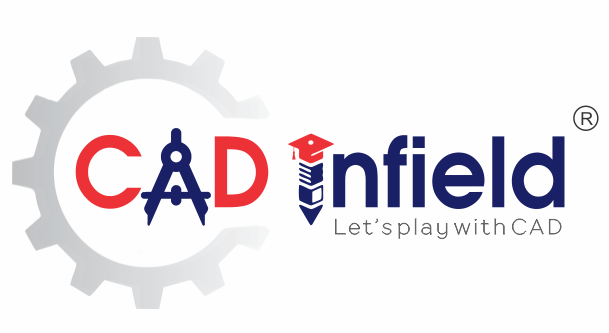As a Certified SOLIDWORKS Associate (CSWA), Certified SOLIDWORKS Professional (CSWP), you will stand out from the crowd in today’s competitive job market.
The CSWA /CSWP certification is proof of your SOLIDWORKS® expertise with cutting-edge skills that businesses seek out and reward.
Recommended Training Courses:
- SOLIDWORKS Tutorials
- SOLIDWORKS Essentials

SOLIDWORKS Certification (CSWA)
The SOLIDWORKS Certification program offers various levels of certification, and one of the entry-level certifications is the Certified SOLIDWORKS Associate (CSWA). Below is a detailed structure and exam information for the CSWA:
The SOLIDWORKS Certification (CSWA) offers several benefits to individuals who successfully obtain it:
- Industry Recognition: The CSWA is a globally recognized certification that demonstrates proficiency in using SOLIDWORKS software for 3D CAD modeling. Employers often seek candidates with certifications as evidence of their skills and expertise.
- Career Advancement: Holding the CSWA credential can enhance career opportunities and advancement prospects in various industries that utilize SOLIDWORKS for product design and engineering.
- Validation of Skills: Achieving the CSWA certification validates your knowledge and skills in using SOLIDWORKS for creating 3D models, which can boost confidence in your abilities and increase credibility among colleagues and employers.
- Competitive Edge: In competitive job markets, having a CSWA certification sets you apart from other candidates who may lack formal certification. It demonstrates your commitment to professional development and staying updated with industry-standard tools and practices.
- Access to Exclusive Resources: Certified SOLIDWORKS users often gain access to exclusive resources, such as online forums, communities, and events, where they can network with other certified professionals, share experiences, and access additional learning materials.
- Personal Achievement: Earning the CSWA certification is a significant personal achievement that showcases your dedication to mastering SOLIDWORKS and advancing your career in the field of mechanical design, engineering, or related disciplines.
- Potential for Higher Salary: Certified professionals may command higher salaries compared to their non-certified counterparts due to their recognized expertise and the added value they bring to their organizations.
Overall, the SOLIDWORKS Certification (CSWA) offers a range of benefits that can positively impact your career growth, professional development, and earning potential within the field of 3D CAD modeling and design.
Exam Details:
- Exam Length: 3 hours
- Minimum Passing Grade: 70%
- Re-test Policy: There is a minimum 30-day waiting period between every attempt of the CSWA exam. Additionally, a CSWA exam credit must be purchased for each exam attempt.
Certification Benefits:
- All candidates who pass receive electronic certificates.
- Successful candidates are listed on the CSWA directory.
Exam Content:
The exam features hands-on challenges covering various areas of SOLIDWORKS proficiency, including:
- Sketch Entities:
- Lines
- Rectangles
- Circles
- Arcs
- Ellipses
- Center lines
- Sketch Tools:
- Offset
- Convert
- Trim
- Sketch Relations
- Boss and Cut Features:
- Extrudes
- Revolves
- Sweeps
- Lofts
- Fillets and Chamfers
- Patterns:
- Linear
- Circular
- Fill
- Dimensions
- Feature Conditions:
- Start and end conditions
- Mass Properties
- Materials
- Inserting Components
- Standard Mates:
- Coincident
- Parallel
- Perpendicular
- Tangent
- Concentric
- Distance
- Angle
- Reference Geometry:
- Planes
- Axis
- Mate references
- Drawing Views
- Annotations
Preparation Tips:
- Study the SOLIDWORKS Official Curriculum: Utilize official SOLIDWORKS training materials to learn the software thoroughly.
- Practice Regularly: Familiarize yourself with the software by practicing regularly, especially in the areas mentioned above.
- Take Practice Exams: SOLIDWORKS offers practice exams that simulate the real exam environment. These can help you gauge your readiness.
- Review Exam Guides: Review the CSWA Exam Guide provided by SOLIDWORKS to understand the exam format and types of questions.
- Utilize Resources: Take advantage of online tutorials, forums, and communities to clarify any doubts and learn from others’ experiences.
- Time Management: During the exam, manage your time effectively to ensure you can complete all tasks within the allocated time.
- Understand Concepts: Don’t just memorize steps; understand the underlying concepts to tackle different scenarios effectively.
By thoroughly preparing and understanding the exam content, you can increase your chances of passing the CSWA exam and obtaining certification.
Mechanical Design (CSWP–Mechanical Design)
Recommended Training Courses:
- SOLIDWORKS Essentials: Fundamental training covering the basics of SOLIDWORKS functionality and user interface.
- SOLIDWORKS Drawings: Focuses on creating and detailing drawings, a crucial skill for communicating design intent.
- Advanced Part Modeling: Builds on SOLIDWORKS Essentials, delving into more complex part modeling techniques.
- Advanced Assembly Modeling: Covers advanced assembly techniques, including mates, subassemblies, and interference detection.
Exam Length:
- The CSWP Exam is divided into three segments, with a total duration of 3 hours and 20 minutes for all segments combined.
CSWP Exam Segments:
Segment 1:
- Duration: 70 minutes
- Tasks: Creating a part from a drawing, using linked dimensions and equations, updating parameters, mass property analysis, modifying geometry, and parameters.
Segment 2:
- Duration: 50 minutes
- Tasks: Creating configurations, changing configurations, using a Design Table, mass properties, changing/rearranging features of an existing part.
Segment 3:
- Duration: 80 minutes
- Tasks: Creating an assembly, adding parts, collision detection, interference detection, mates, inserting subassemblies, coordinate systems, and using them for mass properties analysis.
Standard SOLIDWORKS Tools Covered:
- The exam may cover a wide range of SOLIDWORKS tools, including sketch entities, sketch tools, boss and cut features, fillets, chamfers, patterns, dimensions, multi-body parts, assembly features, and more.
Re-test Policy:
- There is a minimum 14-day waiting period between attempts of the same CSWP Segment exam.
- An exam credit for that CSWP Segment must be purchased for each exam attempt.
Certification Benefits:
- Successful candidates receive electronic certificates, business card logos, and are listed on the CSWP directory.
- Directory listing requires the option to be set in the online certification account.
Note: It’s advisable for candidates to thoroughly prepare using the recommended training courses, practice exams, and SOLIDWORKS documentation to increase the likelihood of success in the CSWP exam.
How to Register for CSWA /CSWP /Other SOLIDWORKS Exams : Click
Help Manual : Click Here
Certificate Download : Click >>>

SOLIDWORKS PDM CERTIFICATE
| Sr. No | Name | Link |
|---|---|---|
| 1 | Sharvari Chunne | Click Here |
| 2 | Vishwajeet Jadhav | Click Here |
| 3 | Sanket Kamble | Click Here |
| 4 | Prasenjeet Mane | Click Here |
| 5 | Ruturaj Dhumal Sir | Click Here |
| 6 | Dwaipayan Sarkar | Click Here |
| 7 | Mayur Thakare | Click Here |
| 8 | Shridhar Jadhav | Click Here |
| 9 | Sharma Hemant | Click Here |
| 10 | Prof Amar Adsul | Click Here |
| 11 | Pushkar Kshirsagar | Click Here |
| 12 | Rohit Shirodkar | Click Here |
| 13 | Dhananjay Potdar | Click Here |
| 14 | Aboli Pakhale | Click Here |
| 15 | Mueed Ibushe | Click Here |
| 16 | Ninad Salunke | Click Here |
| 17 | VISHAL KADAM | Click Here |
| 18 | Sachin Dhotre | Click Here |
| 19 | Prof Parikh Pranav | Click Here |
Geometric Dimensioning & Tolerancing
(Only After Assignment Submission)
| Sr. No | Name | Download |
|---|---|---|
| 1 | Dwaipayan Sarkar | Click Here |
| 2 | Mayur Thakare | Click Here |
| 3 | Pushkar Kshirsagar | Click Here |
| 4 | Dhananjay Potdar | Click Here |
| 5 | Mueed Ibushe | Click Here |