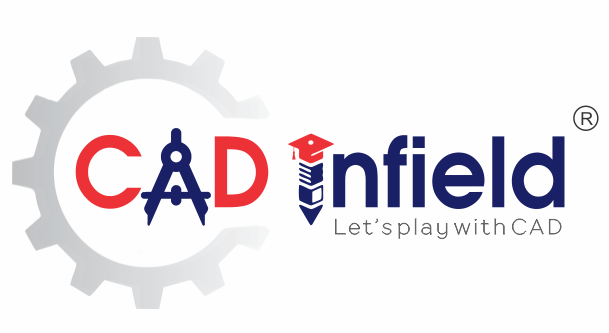CAE Expert
SOLIDWORKS Essentials
- Introduction to SOLIDWORKS Basics and the User Interface.
- Introduction to Sketching.
- Basic Part Modeling Symmetry and Draft Patterning.
- Revolved Features, Shelling and Ribs.
- Editing: Repairs, Editing: design changes, Configurations.
Assembly Modeling
- Advanced Mate Techniques.
- Top Down Assembly Modeling.
- Assembly Features.
- Smart Fasteners and Smart Components.
- Assembly Editing Using Configurations with Design.
- Large Assemblies, Layout-based Assembly
Advanced Part Modeling
- Multi-body Design Techniques.
- Saving Solid Bodies.
- Sketching with Splines, Introduction to Sweeping.
- Working with Curves, Advanced Sweeping.
- Boundary Feature and Lofting.
SOLIDWORKS Simulation Xpress
- Linear Static Analysis.
- Stress Concentration.
- Geometry Simplification.
- Mesh, Post Processing, Singularity, Convergence, Solid or Tetrahedral Mesh, Shell or Triangular Mesh, Beam Mesh.
- Von Mises Stress and Principle Stress and Strain.
SOLIDWORKS Simulation Professional
- The Analysis Process.
- Mesh Controls, Stress Concentrations, and Analysis with Contacts.
- Boundary Conditions.
- Assembly Symmetrical, and Free Self Equilibrated Assemblies.
- Assembly Analysis with Connectors and Mesh Refinement.
- Compatible/Incompatible Meshes, Analysis of thin Components.
- Mixed Meshing Shells & Solids.
- Mixed Meshing Solids, Beams & Shells
SOLIDWORKS Simulation Premium:
- Nonlinear analysis.
- Geometric non-linear introduction to Nonlinear structural analysis.
- Material Models and constitutive relations.
- A numerical procedure for non-linear FERContact Analysis.
- Large Displacement Analysis.
- Nonlinear static buckling analysis.
- Plastic deformation, Hardening rules, Nonlinear contact analysis.
Design Study and Optimization
- Optimization Study.
- Weight Optimization.
- Design Study and Optimization.
SOLIDWORKS Drawings
- Drawing Sheets and Views.
- Dimension, Annotations.
- Assembly Drawing Views.
- Sheet Formats and Templates.
- Bill of Materials and Tables .
- Drawing References and Comparison.
Sheet Metal
- Sheet Metal Flange Method.
- Sheet Metal Parts.
- Sheet metal element.
Welment
- Structure.
- 2D & 3D Sketch and Weldment.
SOLIDWORKS Animation and Motion Analysis
- Introduction to Animation.
- Basic Motion.
- Time-Based Motion.
- Animation Wizard Use off Gravity, Motor, Spring, Contact and Boundary Conditions.
- Introduction to Motion Simulationcontacts, spring dampers & Force.
- Building a motion model post-processing.
- Production to Advanced contact Curve to boundary
- contact Motion oration Flexible Joints.
- Event-Based Simulation
SOLIDWORKS Simulation Professional
- Frequency Analysis of Parts.
- Buckling Analysis.
- Thermal Frequency Analysis of Assemblies, Analysis.
- Thermal Analysis with Radiation.
- Fatigue Analysis. Drop Test Analysis
Surface Modeling
- Understanding Surfaces.
- introduction to Surfacing.
- Solid-Surface Hybrid Imported Geometry.
- Advanced Modeling, Repairing and Editing Surface Modeling.
- Blends and Patches
SOLIDWORKS Plastics
- Basic Flow Analysis.
- Detecting Air.
- The Model Manager Injection Traps.
- Detecting Short Shots Locations and Sink Marks.
- Multiple Time Using Inserts Cavity Molds.
- Runner Balancing Gate Freeze Optimizing cooling.