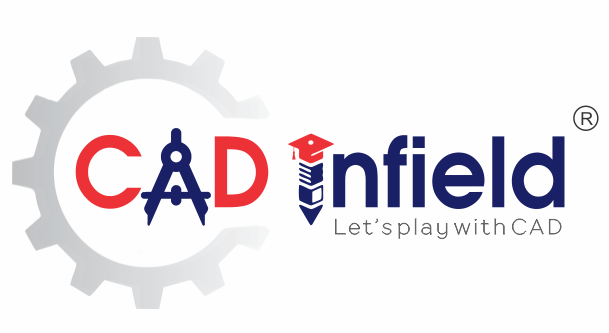This blog will explore more about remaining Advanced Mates in SOLIDWORKS (Part-2)
In ‘Advanced mates in SOLIDWORKS Part-1’, we have discussed following mates-
- Symmetry Mate
- Width Mate
- Limit Mate (Angle and Distance)
Now in this blog we will be discussing following mates-
- Profile Center Mate
- Path mate
- Linear/Linear coupler mate
-
Profile Center Mate
By providing this mate we can automatically reduce 2 mates, thereby fully constraining the object by one mate only.
This mate automatically centrally aligned the geometric profile to each other and fully defined the geometry.
This mate can be used for following types of profiles-
- Full circular edge or face.
- Linear edge.
- Regular n-side polygon edge or face.
If rectangular profile is having fillet, chamfer, internal cuts or cut off corners, the profile mate is not applicable.
For unsupported profile, by drawing profile, profile center mate can be used.
Procedure-
- Go to Mates.
- Select Advanced Mates.
- Select Entities to Mate.
- Provide Reference Entities to Mate.
Example-
- In the figures shown beside upper plate is to be placed exactly at centre of base plate by profile center mate.
Fig. 2- Components to be mate.

2. Select the entities to mate.
In fig.3 entities to mate are shown by violet colour.

3. After applying the mate, the final position is shown in figures 4.
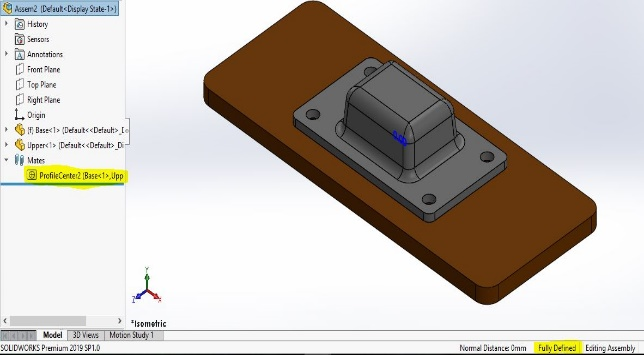
After measuring the distance, it is found that Upper plate is placed at middle without any distance mate.


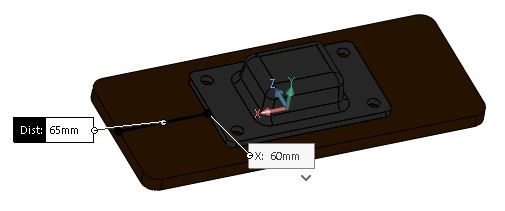
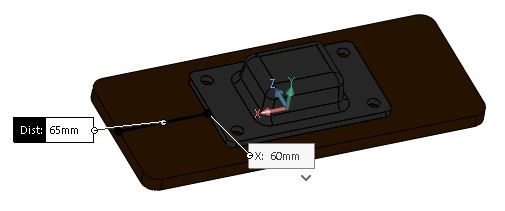

Benefits of Profile Center Mates-
- As this mate automatically centrally aligned the profile within one mate only, thereby it reduces number of mates (one or two), Results in time saving.
Path Mate-
Path mate used for animating or moving object along a path or a breeze.
A path mate constrains a selected point on a component.
Path can be defined by selecting one or more entities in the assembly.
In this mate pitch, yaw or roll on the component can be defined as it travels along the path.
Procedure-
- Go to Mates.
- Select Advanced Mates.
- Select Path Mates.
- Provide Component Vertex and Path Selection.

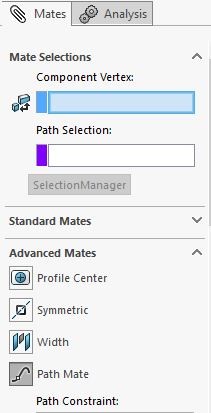
Example-
In the figures shown beside rotor have to slide within the slot with lever.
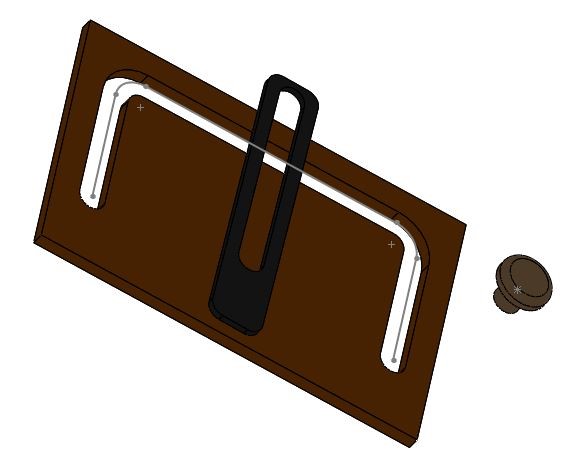
- Select the Vertex of component to be rotated.
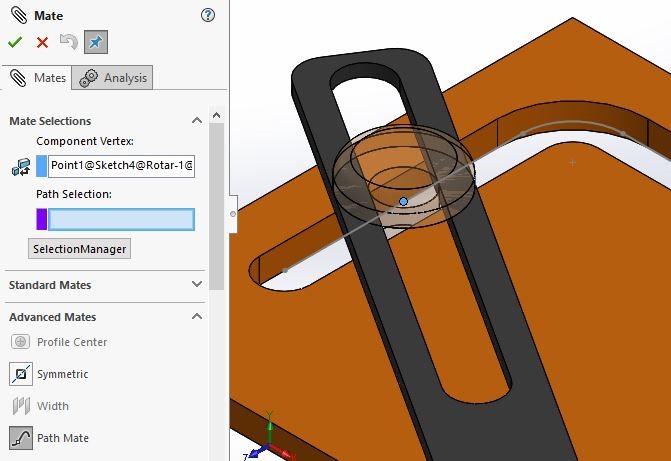
2. Select the Path along which the component has to be rotated.
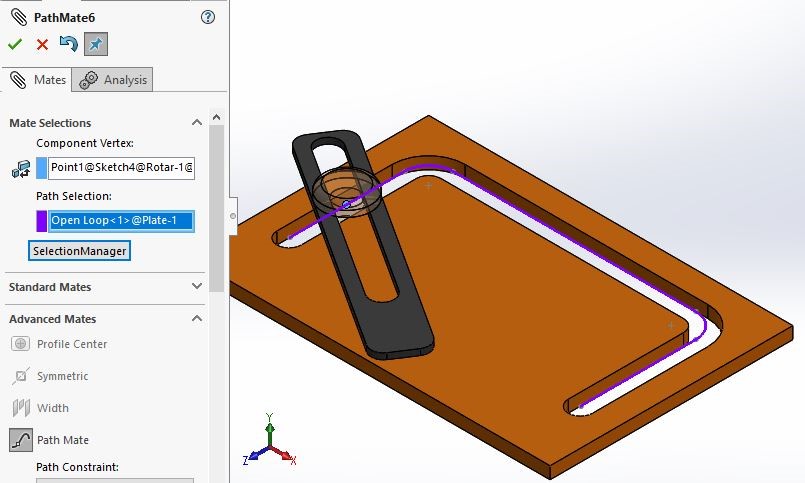
3. After applying the path mate, the final position of rotor and crank is as shown in fig.13.
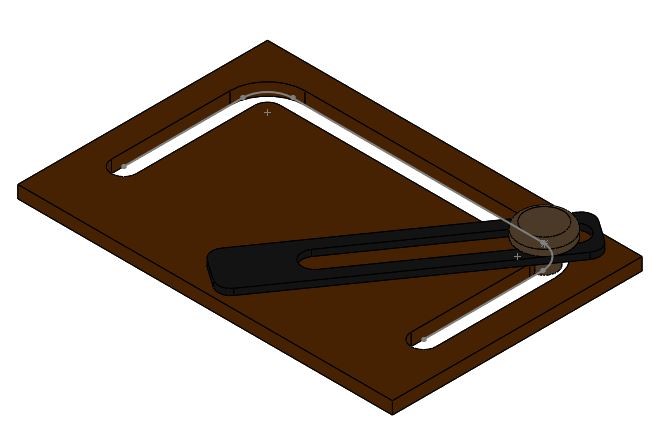
3. After applying the path mate, the final position of rotor and crank is as shown in fig.13.
Benefits of Path Mate-
- By means of providing this mate the component will get moved along the stipulated path only, which flexibility is not provided by other mates.
-
Linear/ Linear Coupler Mate
A linear/linear coupler mate is a similar to that of symmetric mate, except it relates translatory motion of one component with respect to another component on either side without any additional option to constrain position.
Specifically, it uses a ratio to connect translation motion of components.
By providing gear ratio, one component will be move with respect to other within that ratio only.
Procedure-
- Go to Mates.
- Select Advanced Mates.
- Select Linear/ Linear Coupler Mate.
- Select entities to mate.
- Provide Gear Ratio.
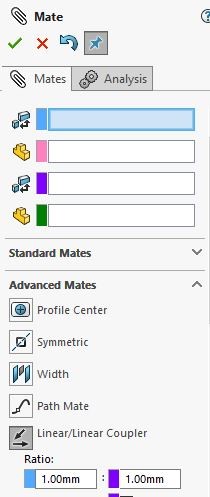
Example-
In the figures shown below, the slider has to move in between two supports. But its translatory moving ratio should be 1:2. The initial position of sliders is as shown in fig. 15.

- Provide the references and gear ratio. As shown in fig. 16.
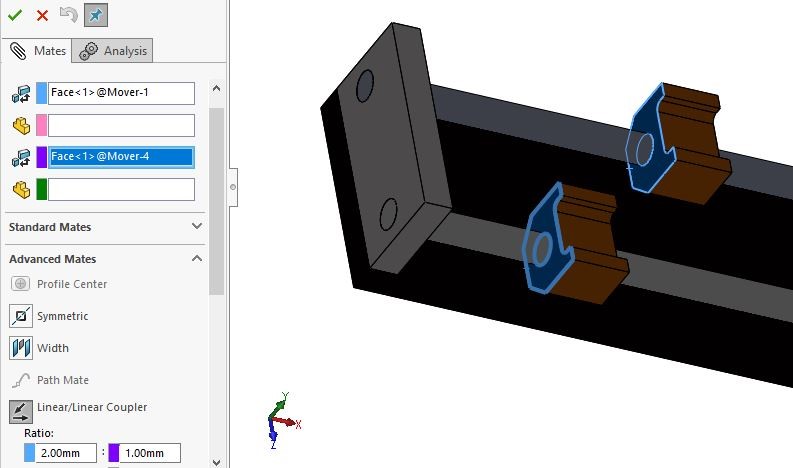
2. Now after applying the mate the final position of couplers with respect to each other is as shown in fig. 17&18.
It is found that, distance covered by slider 2 is twice to distance covered by slider1.
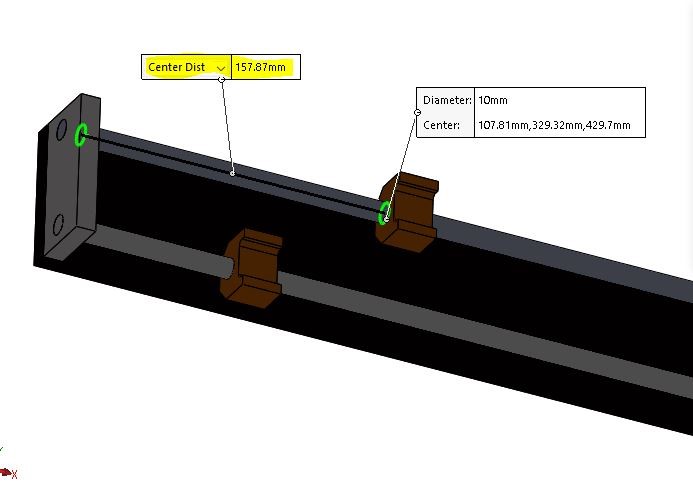

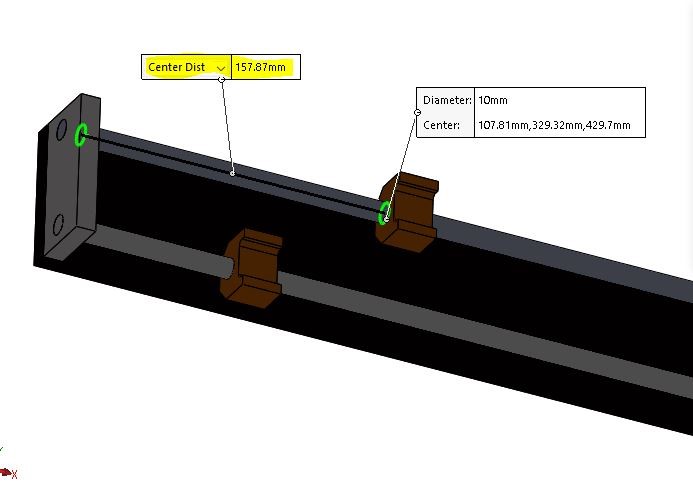
Benefits of Linear/ Linear Coupler Mate-
- It provides translational motion between two objects/components in which other mates can’t provide.
- Position of one object with respect to other object can be provided, thereby reducing no of other mates.
Conclusion-
- So, here we studied advanced mates such as profile center mate, path mate & linear/linear couple mate.
- By using these desired path & translating motion of components can be provided.
- Also, by using these mates (design) time can be
Created By,