
Advanced Searching
Take advantage of powerful file searching tools to quickly find the design data that you need across a range of file types.

Electronic Workflow:
Create an electronic workflow to formalize, manage, and optimize processes.
Electronic Signature:
Save time by using an automated, electronic process to circulate documents for signature and approval.

Audit Trail and History
Maintain a complete history of product design, engineering, and development activities.
Regulatory Compliance
Facilitate compliance with government regulatory requirements and industry standards.
BOM Export:
Export bill of materials (BOM) information for use in downstream applications and systems.

BOM Editing:
With the SOLIDWORKS PDM Professional system, you can use easy-to-configure templates to pull together all necessary product structure information and automate BOM information preparation.
Multisite Replication
Support collaboration among design groups by replicating your data vault to multiple sites.

ERP/MRP Connection:
Maximize the value of your design data using SOLIDWORKS PDM Professional to connect with an ERP (Enterprise Resource Planning) or MRP (Manufacturing Resource Planning) application, and synchronize and improve the effectiveness of your business enterprise systems.
Engineering Change Management
Significantly reduce the time needed to complete your design approval and engineering change order (ECO) processes with the automated electronic workflow system in SOLIDWORKS PDM Professional software.
Benefits of Data Management:
• All users have access to the latest versions of files, that are stored in a central location.
• Multiple versions of files can be kept, thereby allowing a user to revert to a previous version.
• Searches can be performed for files, not only but the file name, but related information such as part number, project or with metadata /custom property
• A user can lock files they are working on, so other designers cannot modify the files still user releases the file.
• Right people can access right file
Conclusion:
Managing Data is Unique for all and it is important for current competitive environment to handle the inquiry in minimal timeframe.
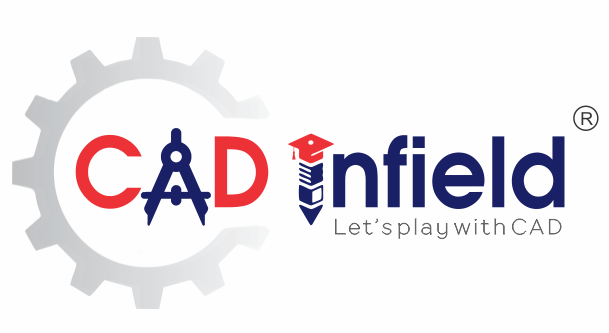
 PDM allow organization to, Reuse & Search your data, secure vaulting, reporting, right access to the right people. SOLIDWORKS PDM products manage and synchronize your design data across your entire enterprise with a single, easily deployable solution tightly integrated with SOLIDWORKS applications.
PDM allow organization to, Reuse & Search your data, secure vaulting, reporting, right access to the right people. SOLIDWORKS PDM products manage and synchronize your design data across your entire enterprise with a single, easily deployable solution tightly integrated with SOLIDWORKS applications.