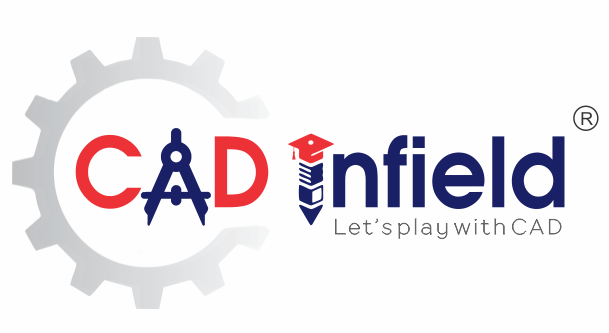CFD Expert
SOLIDWORKS Essentials
- Introduction to SOLIDWORKS Basics and the User Interface.
- Introduction to Sketching.
- Basic Part Modeling Symmetry and Draft, Patterning.
- Revolved Features, Shelling and Ribs.
- Editing: Repairs, Editing: design changes.
- Configurations
Assembly Modeling
- Advanced Mate Techniques.
- TopDown Assembly Modeling.
- Assembly.
- Components.
- Assembly Editing.
SOLIDWORKS Drawings
- Drawing Sheets and Views.
- Dimension, Annotations, Assembly.
- Drawing Views, Sheet Formats, and templates.
- Bill of Materials and Table.
- Drawing References and Comparison.
Sheet Metal
- Sheet Metal Flange Method.
- Sheet Metal Parts.
- Sheet Metal.
Weldment
- Structure.
- 2D & 3D Sketch and Weldment.
Advanced Part Modeling
- Multi-body Design Techniques.
- Saving Solid Bodies, Sketching with Splines.
- Introduction to Sweeping.
- Working with Curves.
- Advanced Sweeping.
- Boundary Feature and Lofting
SOLIDWORKS Simulation Xpress
- Linear Static Analysis.
- Stress Concentration.
- Geometry Simplification.
- Mesh, Post Processing.
- Singularity, Convergence.
- Solid or Tetrahedral.
- Mesh Shell or Triangular Mesh.
- Beam Mesh.
- Von Mises Stress and Principle Stress and Strain
SOLIDWORKS CFD
- Model Preparation.
- Internal Flow Analysis.
- External Flow Analysis.
- Manifold Analysis.
- Lids.
- Lid Thickness.
- Manual Lid Creation.
- Adding a Lid to a Part File.
- Adding a Lid to an Assembly File.
- Meshing Minimum Gap Size.
- Minimum Wall Thickness.
- Thermal Analysis.
- External Transient Analysis.
- Conjugate Heat Transfer.
- EFD Zooming.
- Free Surface.
- Cavitation.
- Relative Humidity.
- Supersonic Flow.