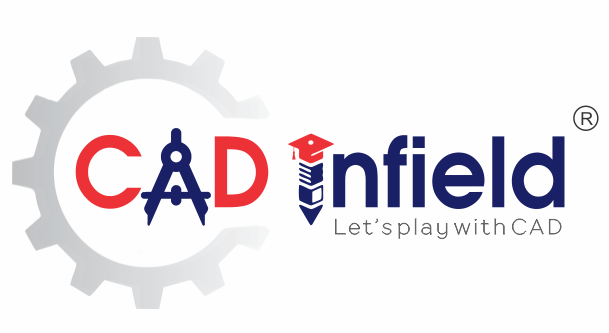blog
SOLIDWORKS Task Scheduler {Part 4}
SOLIDWORKS Task Scheduler {Part 4} SOLIDWORKS Task Scheduler, in last blog we discussed about Create Drawings, Convert to High Quality Views and Create eDrawings. In this blog we will focus on the Design Checker Update Simulation Searching for Task Scheduler from Start menu > All Programs > SOLIDWORKS 20__ > SOLIDWORKS Tools > SOLIDWORKS Task Scheduler. Refer Link:- […]
Read MoreSOLIDWORKS Task Scheduler {Part 3}
SOLIDWORKS Task Scheduler, in last blog we discussed about Print files, Import File, Export Files and Update Custom Files. In this blog we will focus on the Create Drawings Convert to High Quality Views Create eDrawings Searching for Task Scheduler from Start menu > All Programs > SOLIDWORKS 20__ > SOLIDWORKS Tools > SOLIDWORKS Task Scheduler. Create Drawing […]
Read MoreSOLIDWORKS Mate Controller
Create Animation using Mate Controller Mate controller allows you to control over the movement of your assembly by adjusting some specific mates position. Using mate controller, you can specify positions to your assembly components using mate values which use configuration for each position. We can apply Mate Controller to fully […]
Read MoreSOLIDWORKS Task Scheduler {Part 2}
SOLIDWORKS Task Scheduler easy way to reduce manual task In last blog we discussed about Convert File, Update File, Update Associated Files. Traditionally you must do opening of files and then save as that file in SOLIDWORKS Part or Drawing file. This is time consuming task and boring task. In […]
Read MoreSOLIDWORKS Task Scheduler:- { Part 1}
Automate Manual Task with SOLIDWORKS Task Scheduler:- { Part 1} SOLIDWORKS Task Scheduler is a tool that allows SOLIDWORKS user to perform repeated/mundane work at automatically without manual involvements, designers shear their design to manufacturer, purchase or vendors in PDF format, which contain component /BOM information of drawings. Creating one […]
Read MoreSheet Metal Fabrication Fundamental
Sheet Metal Fabrication Design Design of Sheet Metal Component is highly popular now a days for high strength and accuracy with good surface finish. Before start lets us discuss about various basic manufacturing process, There are four basic manufacturing processes for producing desired shape of a product. These are casting, […]
Read MoreSOLIDWORKS PDM Backup
SOLIDWORKS PDM Backup is extremely crucial and require high level of attention before any data loss. PDM provides a precise environment for designers to store, edit, view files, and safely keeps archived copies of these files on a central server. Therefore, this prevents most potential causes of data loss on […]
Read MoreSOLIDWORKS Custom Properties and its Application
This blog highlights about SOLIDWORKS Custom Properties and its various applications and usages In previous blog, we have seen how to customise the BOM Template Drawing Template (Title Block), now this blog is concerned with study of file properties used in BOM and Title Block. These file properties are used […]
Read MoreSOLIDWORKS File Extension
In last blog we have seen the file location of a folder and saving of a customised file location in SOLIDWORKS https://cadinfield.com/memorizing-various-file-location-is-tedious-with-solidworks/ . As many companies are specializes with there offers as per market requirements, they have to send the CAD file to other supplier/vendor/customer. In other way supplier/vendor/customer may not […]
Read MoreMemorizing Various File Location is Tedious with SOLIDWORKS
SOLIDWORKS is easy to use and customizable as per user requirements for templates, Design Library, BOM Template (https://cadinfield.com/customize-bill-of-material-template-using-solidworks/), designers spend good amount of time to search the file location. Have you ever wondered how to create and use your own custom templates in SOLIDWORKS? (Refer Blog https://cadinfield.com/custom-property-insertion-is-monotonous-time-consuming-use-solidworks-property-tab-builder/) Or maybe you’ve […]
Read More